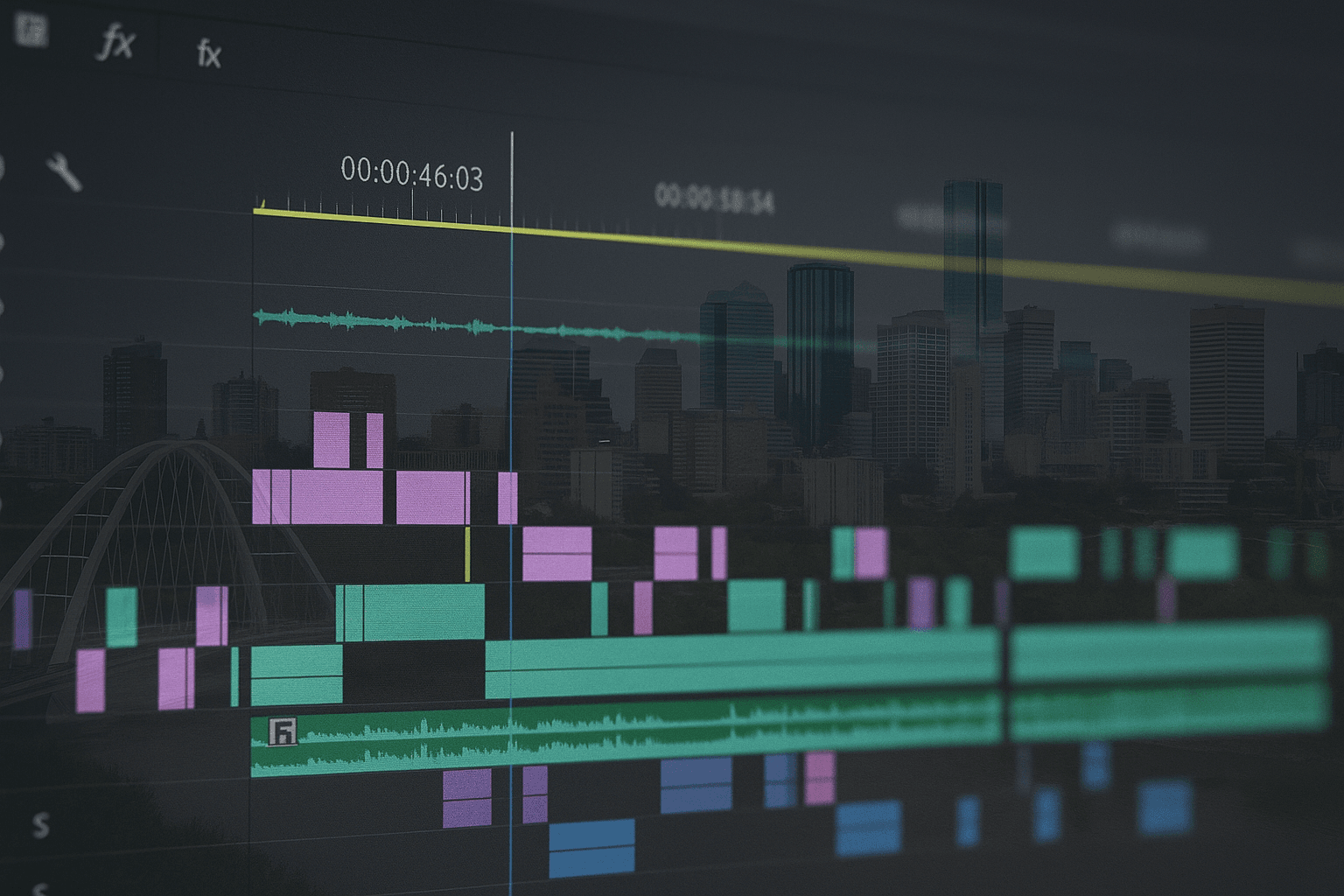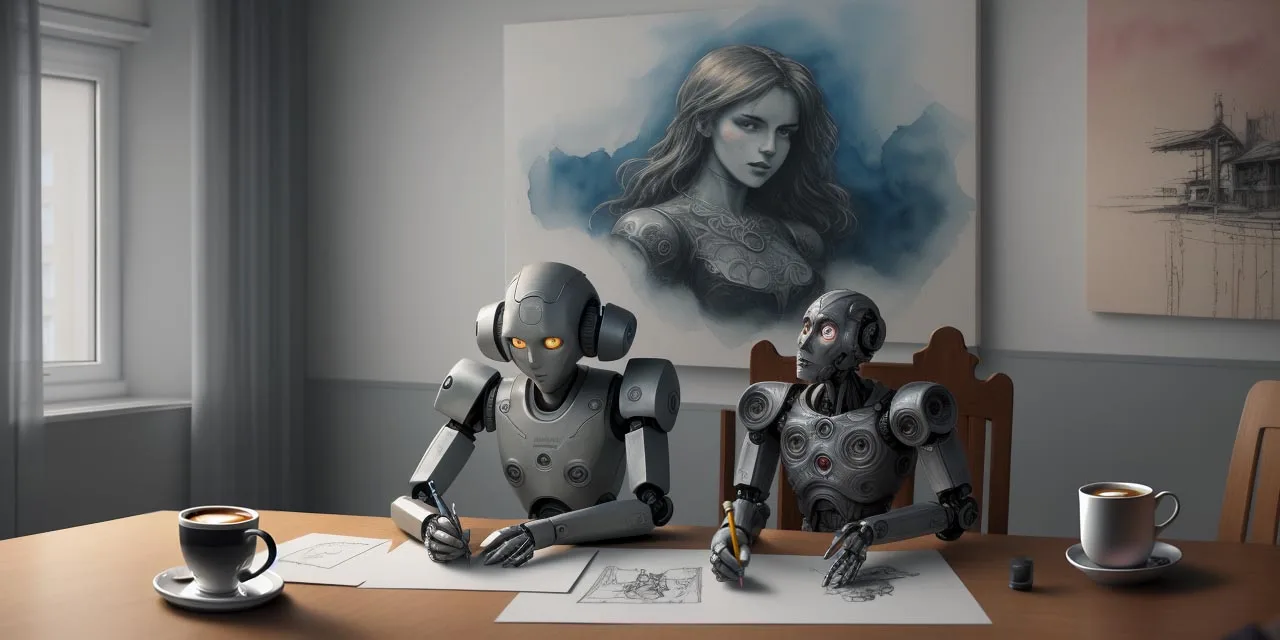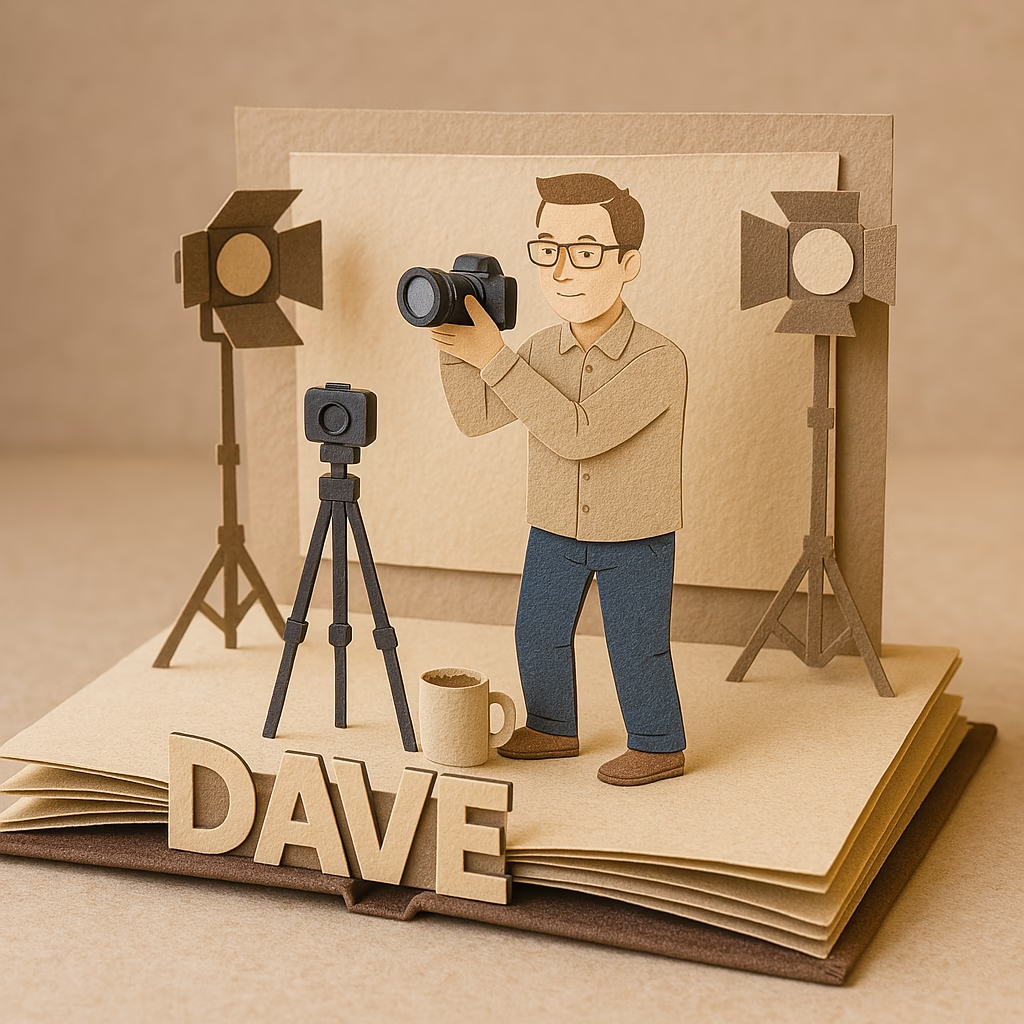Menu ▸ Home Why Choose Me Services About Me Reel Stories Contact Home Why Choose Me Services About Me Reel Stories Contact Turning a Family Drone Shot Into an AI Enhanced Art Piece David Mathew Bonner • November 8, 2025 • Edmonton Video Production One of my favorite creative experiments brought together what I love… Continue reading Drone Meets AI: Turning a Family Moment into Art with Photoshop & DJI Mini 3 Pro | Edmonton Videographer
Category: Running a Successful Photography & Videography Business: Tips & Strategies
Posts about running a photography or videography business, including marketing strategies, pricing, and networking tips.
Luxury Glamping Video Production in Alberta – Posh Outdoors Skyridge
Menu ▸ Home Why Choose Me Services About Me Featured Videos Reel Stories FAQ Pricing Contact Start Your Project Home Why Choose Me Services About Me Featured Videos Reel Stories FAQ Pricing Contact Start Your Project Case Study: Capturing the Story of Posh Outdoors David Mathew Bonner • September 30, 2025 • Alberta Watch the… Continue reading Luxury Glamping Video Production in Alberta – Posh Outdoors Skyridge
What You Don’t Notice in Video Editing (And Why It Matters for Edmonton Businesses)
Menu ▸ Home Why Choose Me Services About Me Reel Stories Contact Home Why Choose Me Services About Me Reel Stories Contact What You Don’t Notice in Video Editing (And Why It Matters for Edmonton Businesses) David Mathew Bonner • November 8, 2025 • Edmonton Most people only notice video editing when it is bad.… Continue reading What You Don’t Notice in Video Editing (And Why It Matters for Edmonton Businesses)
What to Look for in a Content Creator | Edmonton Video Production Tips
Menu ▸ Home Why Choose Me Services About Me Reel Stories Contact Home Why Choose Me Services About Me Reel Stories Contact What to Look for in a Content Creator David Mathew Bonner • November 9, 2025 • Alberta In a world full of noise, content that cuts through needs more than flashy transitions and… Continue reading What to Look for in a Content Creator | Edmonton Video Production Tips
Smart Questions to Ask Before Starting a Corporate Video Project
Menu ▸ Home Why Choose Me Services About Me Reel Stories Contact Home Why Choose Me Services About Me Reel Stories Contact Smart Questions to Ask Before a Corporate Video Project Strong videos begin with clarity. Ask better questions and you get faster shoots, cleaner edits, and results that serve the mission. Here is a… Continue reading Smart Questions to Ask Before Starting a Corporate Video Project
How to Make Video Content for Social Media (That Actually Looks Good)
Menu ▸ Home Why Choose Me Services About Me Reel Stories Contact Home Why Choose Me Services About Me Reel Stories Contact How to Make Professional Video Content for Social Media Clean pictures. Clear sound. Tight edits. This is a simple field guide for Edmonton businesses and Alberta creators who want results without stress. With… Continue reading How to Make Video Content for Social Media (That Actually Looks Good)
Drayton Christian School | School’s Out Bash Video
Menu ▸ Home Why Choose Me Services About Me Featured Videos Reel Stories Pricing Contact Home Why Choose Me Services About Me Featured Videos Reel Stories Pricing Contact School’s Out Bash – Drayton Christian School 2024 David Mathew Bonner • June 20, 2024 • Edmonton Video Productions A few times a year, I get to… Continue reading Drayton Christian School | School’s Out Bash Video
Drayton Valley Family Carnival Time-lapse
Menu ▸ Home Why Choose Me Services About Me Reel Stories Contact Home Why Choose Me Services About Me Reel Stories Contact Drayton Valley Family Carnival Time-Lapse David Mathew Bonner • June 11, 2024 • Edmonton Video Productions I went out last night and shot a bunch of photos at our local fair here in… Continue reading Drayton Valley Family Carnival Time-lapse
The Northern Lights – Free High Resolution Photo Ready For Print
Home Why Choose Me Reel Stories Contact The Northern Lights Shot in Rural Alberta A few friends and followers asked if they could buy a print of the Northern Lights photo I shot a couple of weeks ago. I’m not interested in selling it — but if you’d like it, you can have it for… Continue reading The Northern Lights – Free High Resolution Photo Ready For Print
How to Build an Affordable Content Creator Set Up: A Guide for Small Businesses
Menu ▸ Home Why Choose Me Services About Me Reel Stories Contact Home Why Choose Me Services About Me Reel Stories Contact Building a Budget Friendly Content Creator Setup in Canada That Actually Works Real world picks for camera, audio, lighting, stabilization, and editing — built for Alberta and Canada based creators. You don’t need… Continue reading How to Build an Affordable Content Creator Set Up: A Guide for Small Businesses