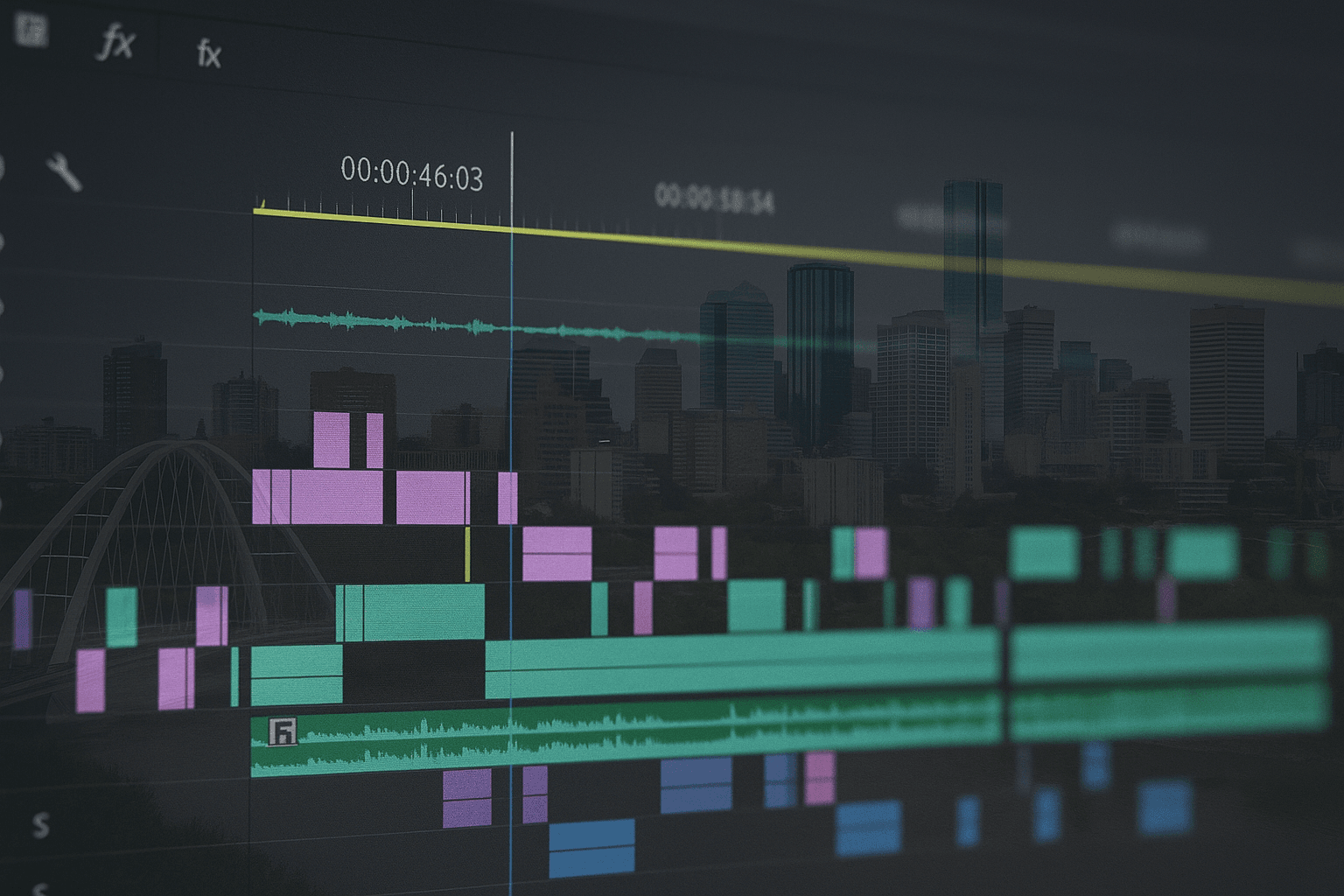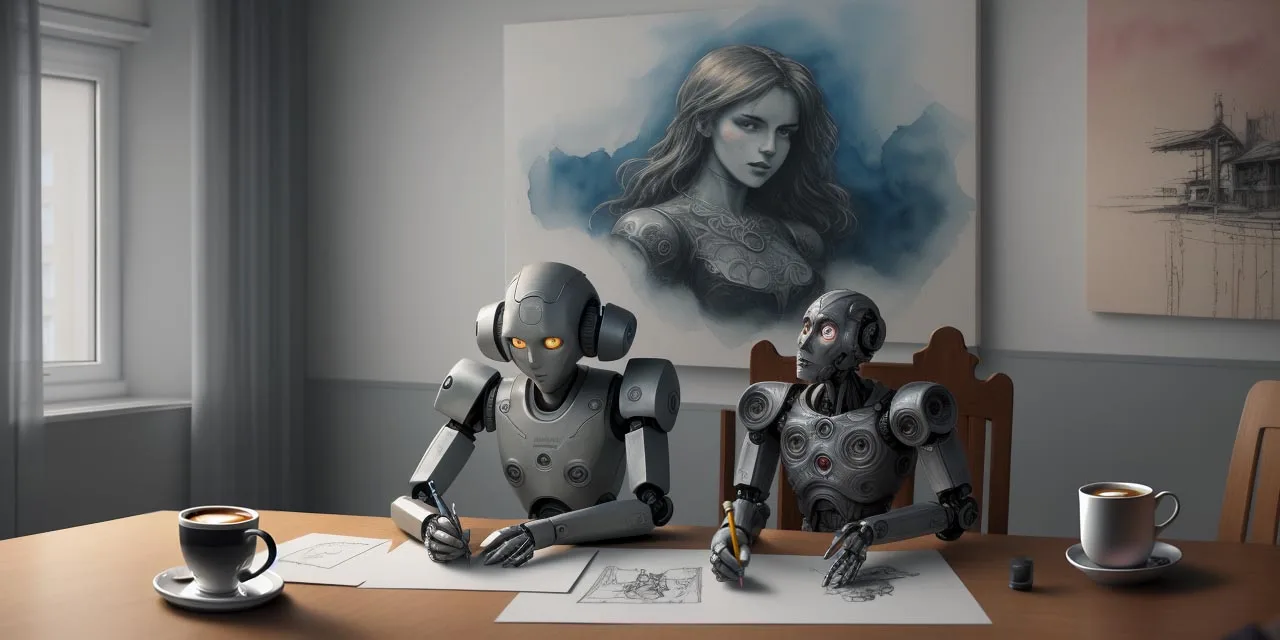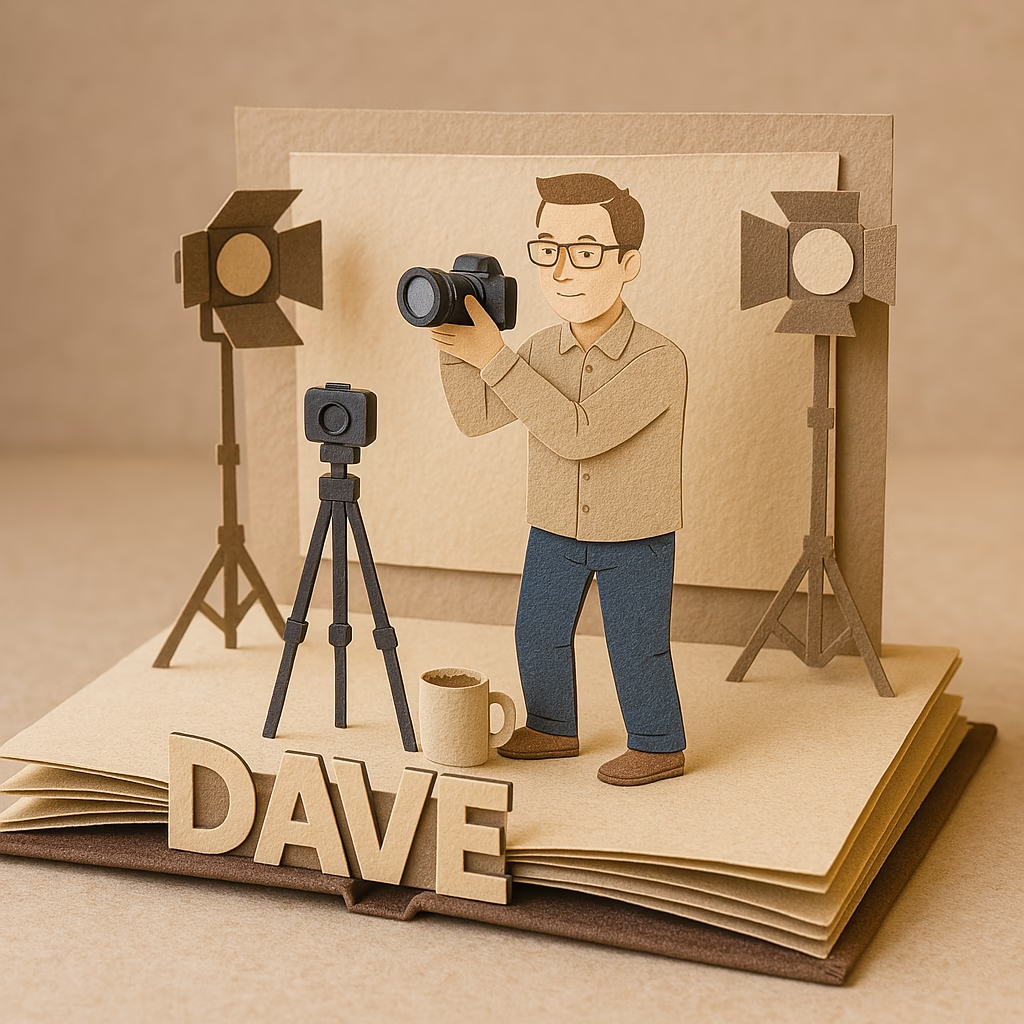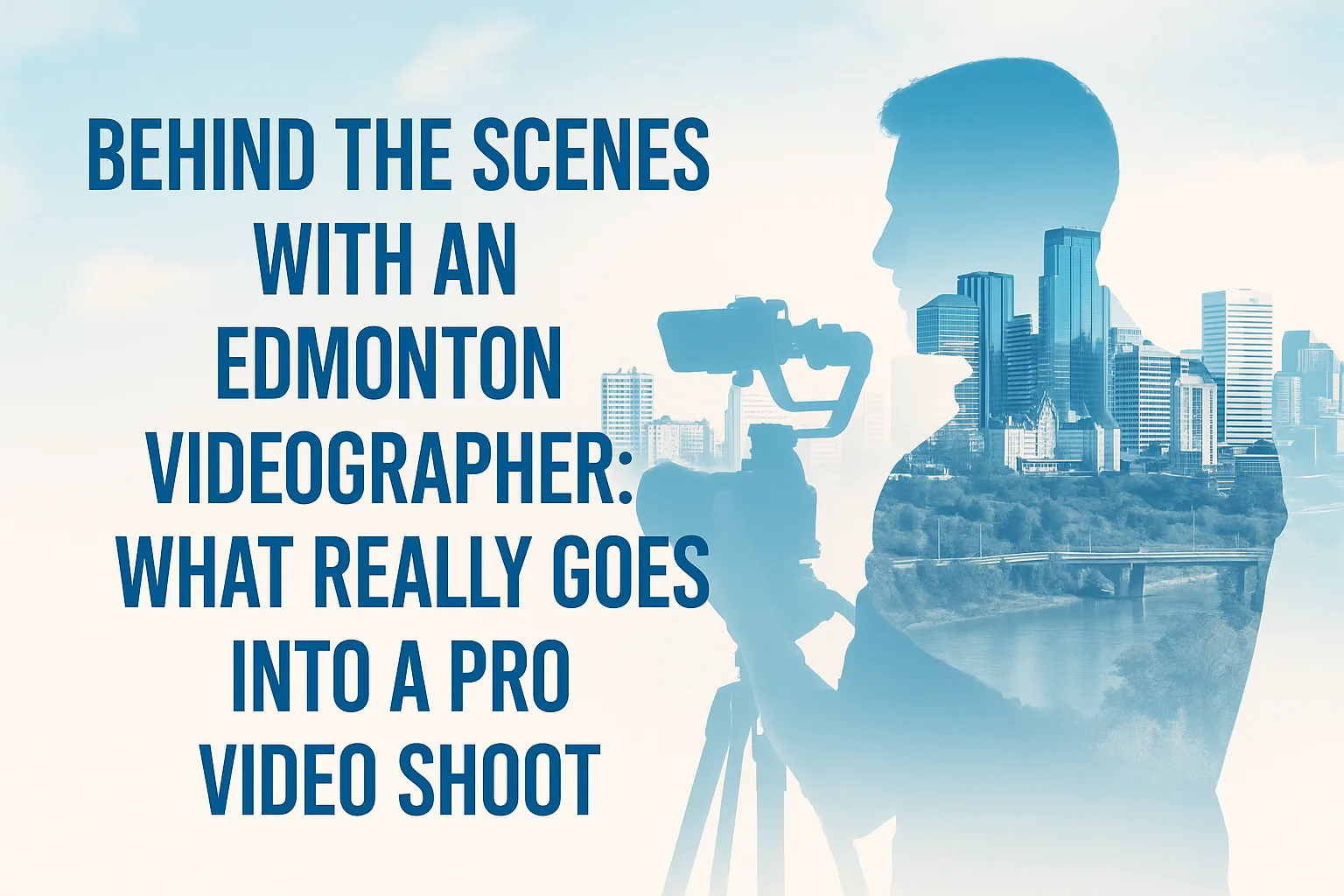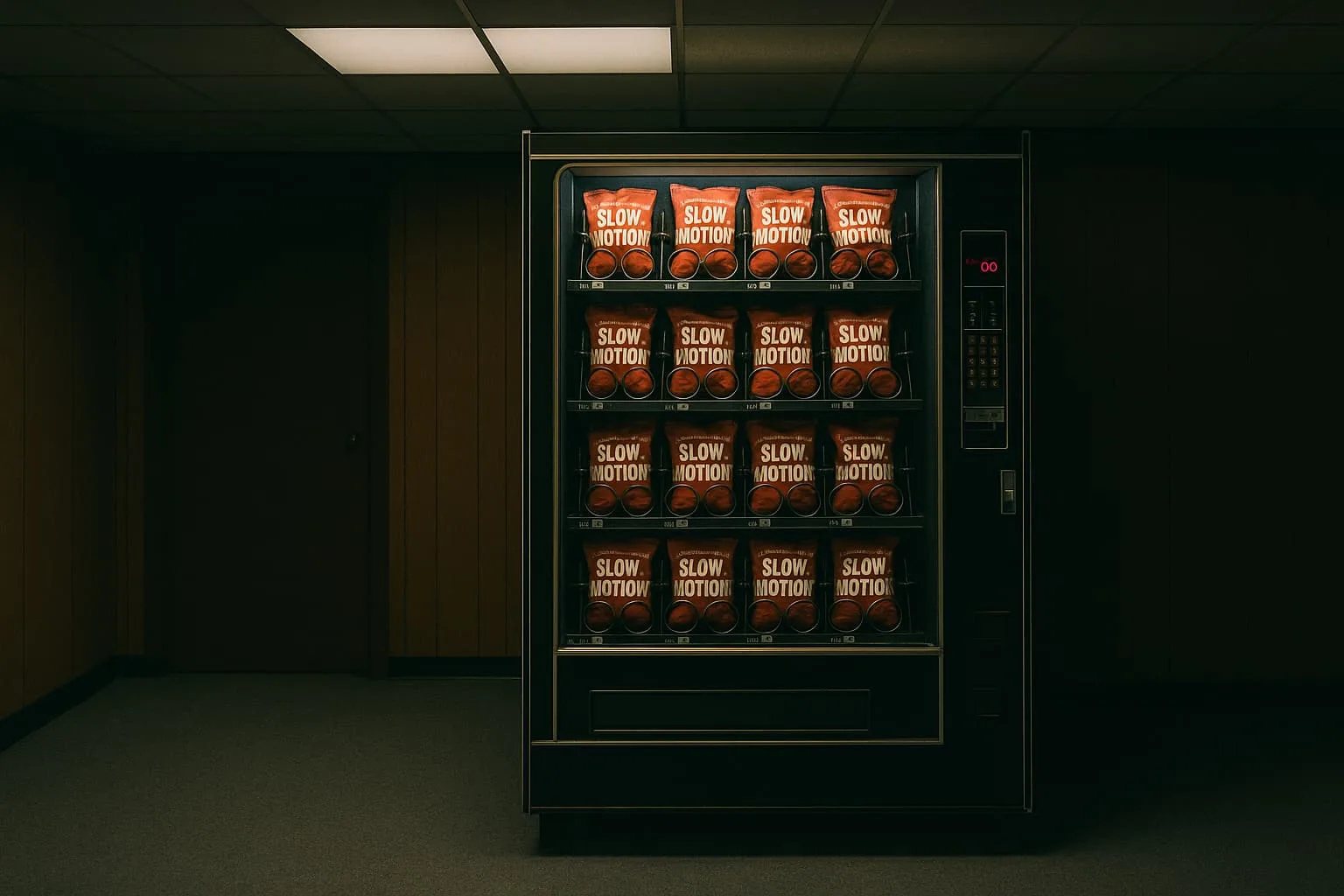Menu ▸ Home Why Choose Me Services About Me Reel Stories Pricing Contact Home Why Choose Me Services About Me Reel Stories Pricing Contact Exploring the Power of Generative Fill in Photoshop 2025 Photoshop remains the gold standard for image work. The 2025 updates push creative freedom further. With Firefly and the latest Generative tools… Continue reading Photoshop Generative Fill 2025: How AI is Transforming Real Photography
Category: Behind the Scenes: Insights into Content Creation Process
Discover the behind-the-scenes of our content creation process in our “Behind the Scenes” category. Learn about the techniques and methodologies used to create our videos. Experience the creative journey and gain insights into the professional approach employed in our work.
Luxury Glamping Video Production in Alberta – Posh Outdoors Skyridge
Menu ▸ Home Why Choose Me Services About Me Featured Videos Reel Stories FAQ Pricing Contact Start Your Project Home Why Choose Me Services About Me Featured Videos Reel Stories FAQ Pricing Contact Start Your Project Case Study: Capturing the Story of Posh Outdoors David Mathew Bonner • September 30, 2025 • Alberta Watch the… Continue reading Luxury Glamping Video Production in Alberta – Posh Outdoors Skyridge
What You Don’t Notice in Video Editing (And Why It Matters for Edmonton Businesses)
Menu ▸ Home Why Choose Me Services About Me Reel Stories Contact Home Why Choose Me Services About Me Reel Stories Contact What You Don’t Notice in Video Editing (And Why It Matters for Edmonton Businesses) David Mathew Bonner • November 8, 2025 • Edmonton Most people only notice video editing when it is bad.… Continue reading What You Don’t Notice in Video Editing (And Why It Matters for Edmonton Businesses)
What to Look for in a Content Creator | Edmonton Video Production Tips
Menu ▸ Home Why Choose Me Services About Me Reel Stories Contact Home Why Choose Me Services About Me Reel Stories Contact What to Look for in a Content Creator David Mathew Bonner • November 9, 2025 • Alberta In a world full of noise, content that cuts through needs more than flashy transitions and… Continue reading What to Look for in a Content Creator | Edmonton Video Production Tips
Smart Questions to Ask Before Starting a Corporate Video Project
Menu ▸ Home Why Choose Me Services About Me Reel Stories Contact Home Why Choose Me Services About Me Reel Stories Contact Smart Questions to Ask Before a Corporate Video Project Strong videos begin with clarity. Ask better questions and you get faster shoots, cleaner edits, and results that serve the mission. Here is a… Continue reading Smart Questions to Ask Before Starting a Corporate Video Project
Behind the Scenes of “Burger Barbarian” – What It’s Really Like Making AI Videos
Menu ▸ Home Why Choose Me Services About Me Reel Stories Contact Home Why Choose Me Services About Me Reel Stories Contact Behind the Scenes of Burger Barbarian: What It Is Really Like Making AI Videos This was not instant genius. It was long prompts, many fixes, and a lot of Alberta charm. I built… Continue reading Behind the Scenes of “Burger Barbarian” – What It’s Really Like Making AI Videos
How to Make Video Content for Social Media (That Actually Looks Good)
Menu ▸ Home Why Choose Me Services About Me Reel Stories Contact Home Why Choose Me Services About Me Reel Stories Contact How to Make Professional Video Content for Social Media Clean pictures. Clear sound. Tight edits. This is a simple field guide for Edmonton businesses and Alberta creators who want results without stress. With… Continue reading How to Make Video Content for Social Media (That Actually Looks Good)
I’m a Believer in Clean Hands – AHS Parody Video Case Study
Menu ▸ Home Why Choose Me Services About Me Featured Videos Reel Stories Pricing Contact Home Why Choose Me Services About Me Featured Videos Reel Stories Pricing Contact I’m a Believer… In Clean Hands A parody for Alberta Health Services that turned hand hygiene into a chase scene and a staff favorite. Real people. Real… Continue reading I’m a Believer in Clean Hands – AHS Parody Video Case Study
Behind the Scenes with an Edmonton Videographer | Pro Video Shoot Process
Menu ▸ Home Why Choose Me Services About Me Reel Stories Contact Home Why Choose Me Services About Me Reel Stories Contact Behind the Scenes with an Edmonton Videographer What it really takes to plan, film, and finish a professional shoot that serves the message and moves viewers to action. If you wonder what it… Continue reading Behind the Scenes with an Edmonton Videographer | Pro Video Shoot Process
TireGrabber Transformer: AI-Powered Farm Video with Flying Tires and Alberta Attitude
Menu ▸ Home Why Choose Me Services About Me Featured Videos Reel Stories FAQ Pricing Contact Start Your Project Home Why Choose Me Services About Me Featured Videos Reel Stories FAQ Pricing Contact Start Your Project When Tires Fly. Meet the Treadformer 1000 AI driven fun with Alberta grit. TireGrabber asked for bold. I delivered… Continue reading TireGrabber Transformer: AI-Powered Farm Video with Flying Tires and Alberta Attitude
Tiregrabber TG4000 Spotlight – Alberta-Made Tire Handler Video
Menu ▸ Home Why Choose Me Services About Me Featured Videos Reel Stories Pricing Contact Home Why Choose Me Services About Me Featured Videos Reel Stories Pricing Contact Spotlight: The Tiregrabber TG4000 – Built for Big Tires, Shot with Purpose David Mathew Bonner • June 1, 2025 • Edmonton Video Productions When the team at… Continue reading Tiregrabber TG4000 Spotlight – Alberta-Made Tire Handler Video
Unpopular Opinion: Slow Motion Is the Diet Soda of Video
Menu ▸ Home Why Choose Me Services About Me Featured Videos Reel Stories Pricing Contact Home Why Choose Me Services About Me Featured Videos Reel Stories Pricing Contact Unpopular Opinion: Slow Motion Is the Diet Soda of Video David Mathew Bonner • November 9, 2025 • Edmonton Video Productions I Believe Slow Motion Is the… Continue reading Unpopular Opinion: Slow Motion Is the Diet Soda of Video
Small Alberta Town Street – Community Roots and Local Business Feel
Menu ▸ Home Why Choose Me Services About Reel Stories Contact Why Your Small Business Needs Strong Video in 2025 Edmonton videographer for small business marketing — story-first production that builds trust and drives conversions. There is a reason video still leads the way for small business marketing in Alberta and across Canada. It works.… Continue reading Small Alberta Town Street – Community Roots and Local Business Feel
Former Pro Wedding Videographer Reveals What to Look For
Menu ▸ Home Why Choose Me Services About Me Reel Stories Contact Home Why Choose Me Services About Me Reel Stories Contact What to Look for in a Wedding Videographer A veteran wedding filmmaker’s honest take on how to hire right — from full-day samples and sound to people skills and professionalism. Look for connection,… Continue reading Former Pro Wedding Videographer Reveals What to Look For
How to Build an Affordable Content Creator Set Up: A Guide for Small Businesses
Menu ▸ Home Why Choose Me Services About Me Reel Stories Contact Home Why Choose Me Services About Me Reel Stories Contact Building a Budget Friendly Content Creator Setup in Canada That Actually Works Real world picks for camera, audio, lighting, stabilization, and editing — built for Alberta and Canada based creators. You don’t need… Continue reading How to Build an Affordable Content Creator Set Up: A Guide for Small Businesses